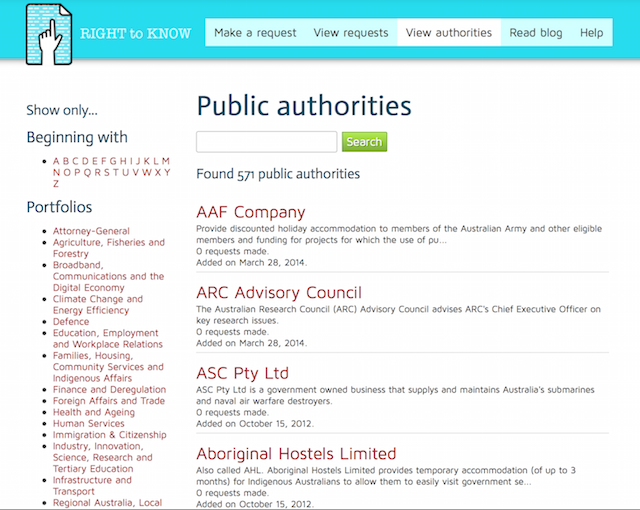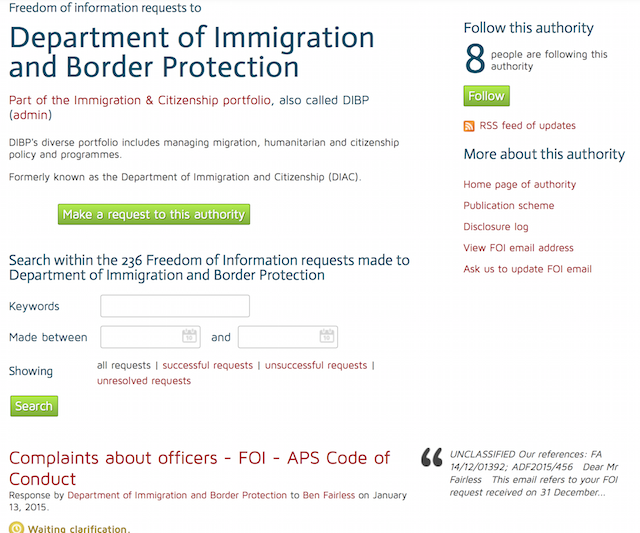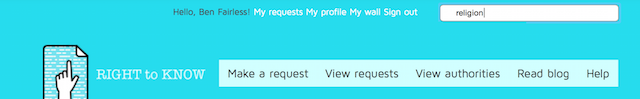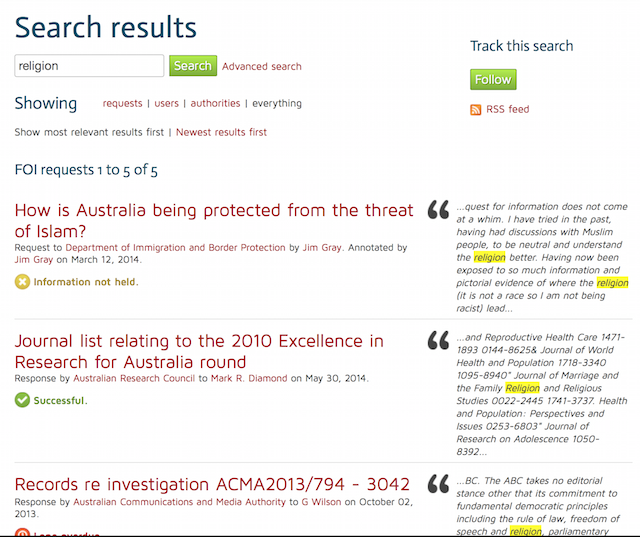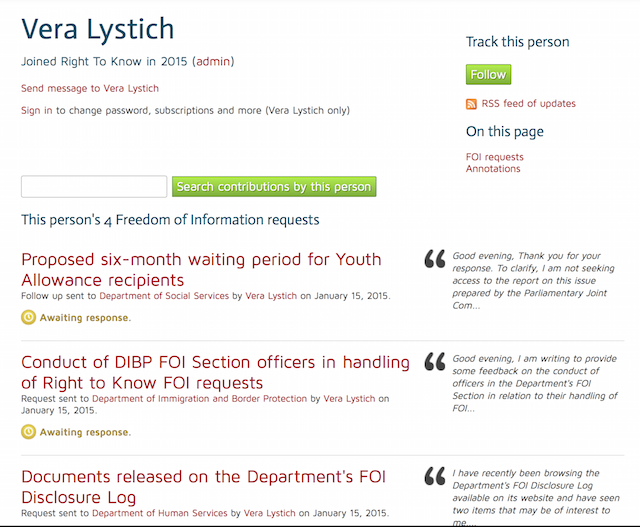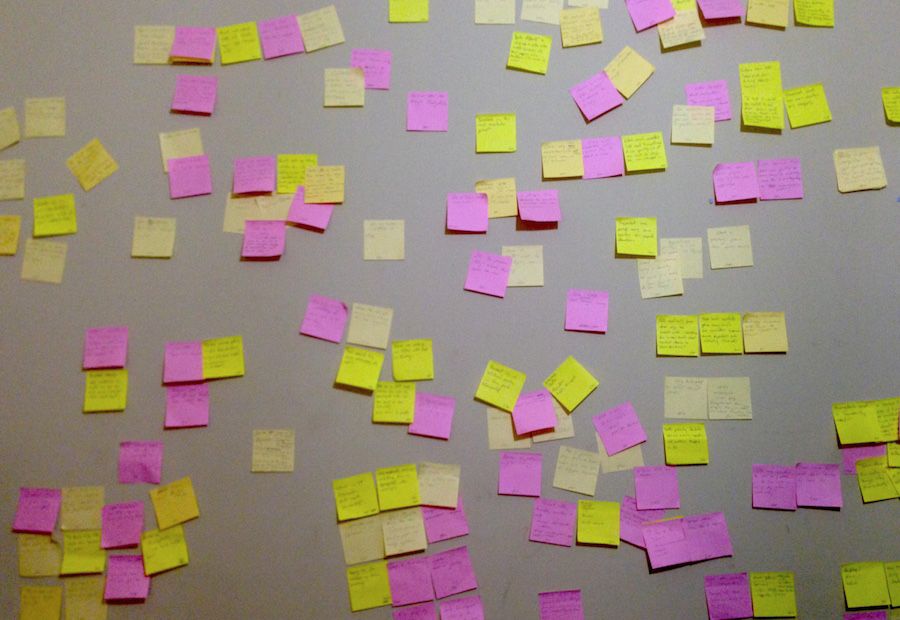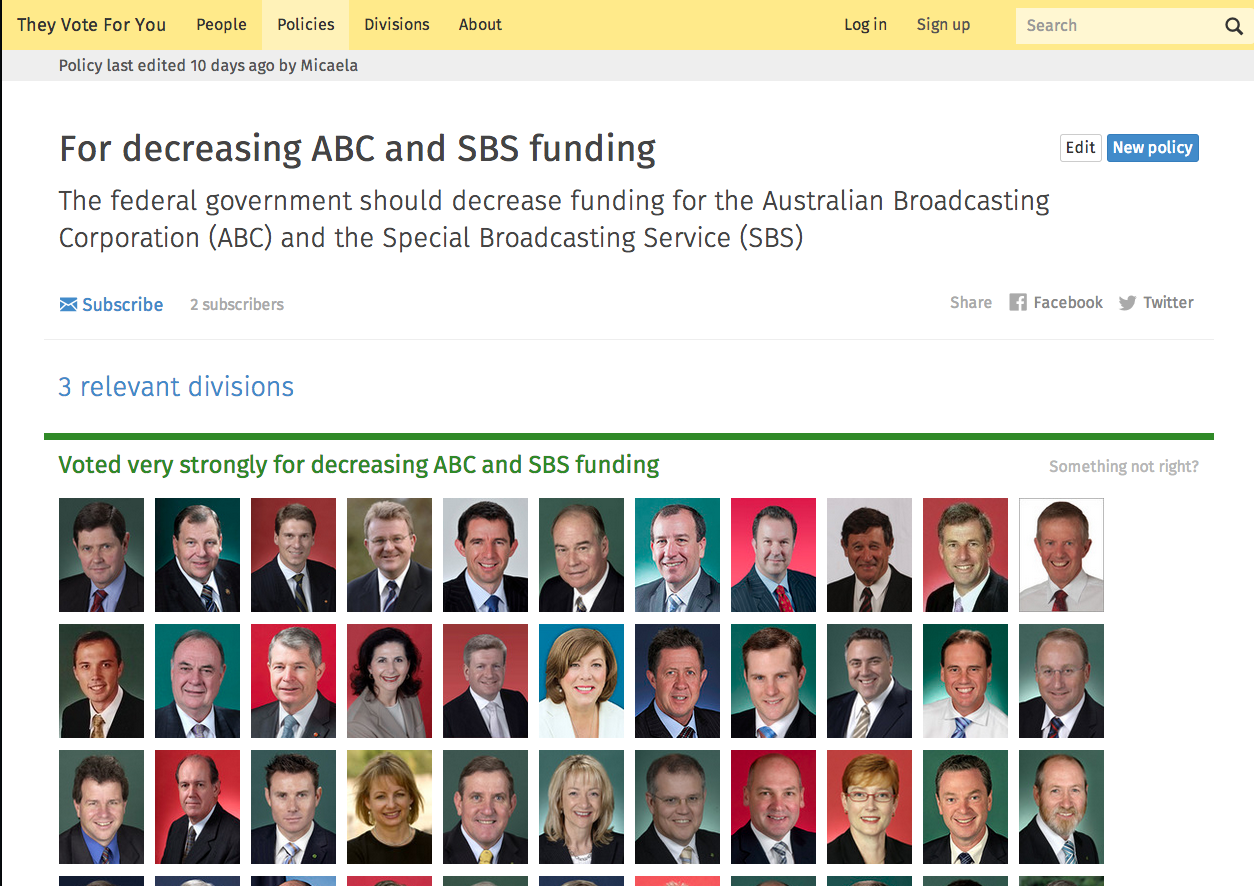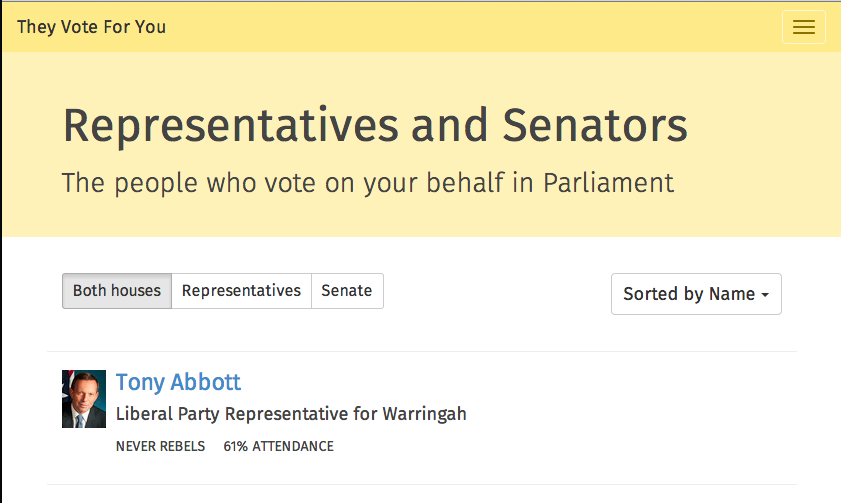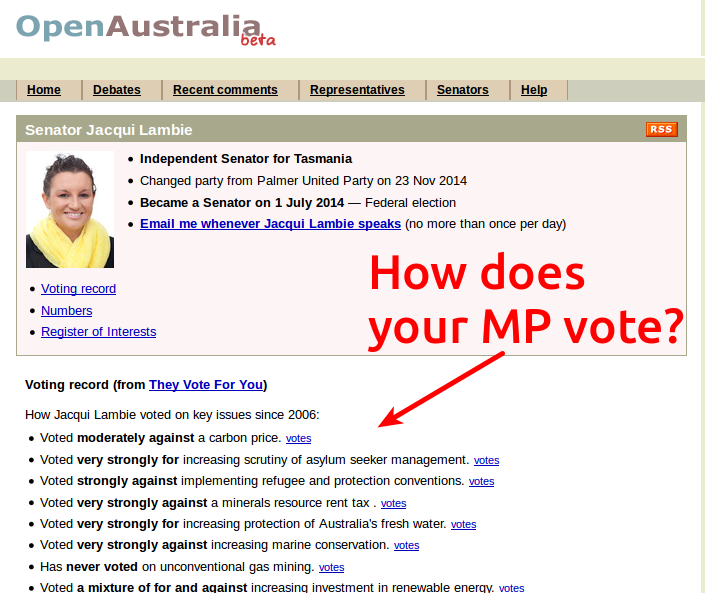Photo by Steve Bennett, used under Creative Commons
Welcome to the first edition of Civic Tech Monthly breaks champagne bottle.
Today we set sail around the world of civic tech, its peoples and their projects. Civic tech at the moment can mean ‘tech that’s all about citizens exerting and obtaining power’, as well as ‘tech that’s all about improving government services’. We’re following Tom Steinberg’s lead and including them both. We can all explore what we mean here together.
This voyage is an experiment, we’re in uncharted waters, so please jump aboard. Let us know if the links are interesting and what you think about them (better yet let everyone know on twitter). Don’t hold back if you think we’re sailing off course, if you want more—or less links, etc. .
You can also contribute to the newsletter on GitHub, like all our projects.
If you think this is interesting you’re sure to have friends who would too. Please pass on the subscribe link and make noise via the social media tubes.
For those who are able to make it, we’ll see you at the OpenAustralia Foundation Sydney Pub Meet next Tuesday.
Without further ado:
News & Notes
3 ways to keep They Vote For You tickety boo
For the past 18 months Micaela Ash has done an amazing job building up the division summaries and policies on our latest project They Vote For You—it is a vast new resource of how our laws are made. Micaela has now moved on to new, exciting work, so she left us some parting instructions on how we can keep the resource in shape. Surely there are people on this list who could take a few minutes to summarise a division once every few weeks?
Percs: searchable pecuniary interest disclosures
Following January’s #nswvotes meetup, Chris Nilsson whipped up a way to search the text of the previous very inaccessible 2013-2014 NSW Legislative Assembly Pecuniary Interest Disclosures. A huge step forward in the accessibility of this information, and there is more in the works—see the OAF Meetup’s discussion board.
Unlocking Australia’s public data: A catch up with Rosie Williams
An interview with Rosie Williams about the latest work on InfoAus, a site of ‘political and social research tools’ that make Australian government data more accessible. Rosie is currently adding new ways to access data that shows the differences in wealth and poverty across Australia.
Cuttlefish is now an official Poplus component
Cuttlefish is an easy-to-set-up transactional email server developed by OpenAustralia Foundation Founder Matthew Landauer. Last year the OpenAustralia Foundation was awarded a Poplus mini grant to create a hosted version of Cuttlefish which is freely available to the Poplus and international civic tech communities. Read Matthew’s post, Email is your secret weapon, on the Poplus blog to find out more. Now Cuttlefish has been accepted as an official component, more people will find out about and use it.
Poplus is a global federation for civic tech, developing components that can support projects everywhere. Join the Poplus maillist for updates and discussion.
Federal Government announces the Digital Transformation Office
The Government is establishing a “small team of developers, designers, researchers and content specialists working across government … to make services simpler, clearer and faster for Australian families and businesses.” It is an important project for the civic tech community to get involved with and help make it as effective as possible. You can read more about the DTO at the Communication Minister’s FAQ. The UK’s Government Digital Services have also written a blog post about the project.
Growstuff
Growstuff is ‘a community of food gardeners who are building an open source platform to help you learn about growing food, track what you plant and harvest, and swap seeds and produce with other gardeners near you.’
We love this one because it’s a practical open source project helping people grow food and community. It helps keep information held in plants and seeds open by making it easy to share. Growstuff releases the data it collects under open licenses, giving power to it’s developers as well as growing a community of gardeners. It promotes pair programming as the norm.
This is a very active project. Volunteer to help test, write for the Growstuff blog, contribute code to the application or just dig in, grow some food and share your seeds and data.
Nick Evershed injects some context into the news
After Tony Abbott apologised for saying Labor created a “holocaust” in defence industry jobs, Nick Evershed used theOpenAustralia API to provide more context about the use of the term in Parliament.
Hackfarming Blood Buddies
Jeremy Keith takes us through the process of planning, building and deploying a hack to help more people donate blood at Clearleft’s Hackfarm getaway this year.
Their 2012 Hackfarm resulted in a prototype for a personal political opinion tracker—a few people at the OpenAustralia Foundation meetup have suggested similar concepts for projects they want to work on.
Local events for International Open Data Day
This Saturday, 21st Feb, is International Open Data Day. The Open Knowledge Foundation Australia have a list of events for you. Code for Australia’s day of workshops in Sydney tomorrow caught our eye. It is a free event and registrations are still open.
Learning to contribute with Git
Contributing through the Git version control system is an important skill for people working on civic tech and open source generally—but it ain’t that easy to learn and it’s not always clear where to start. We’ve observed that it can be a barrier to people getting involved.
Once you’re rolling, it really is easier than you’d think. You’ll quickly see why it’s so popular. If you learn well with audio, try the Web Ahead Podcast’s Git episode. If video, interactive tutorials or reading works better, try one of the many useful tutorials on Github’s resources list. Once you’ve learned it you’ll have superpowers, so don’t be afraid to ask if you need help.
12 steps toward a better neighbourhood
Henare and Luke visited the Friends of Erskineville community group in Sydney last week. We introduced the group toPlanningAlerts and had a great time finding out about how they’re working to improve their area. In return we picked up this interesting list of 12 steps that they were discussing. These are practical ideas for getting engaged in your local community. Maybe these steps will spark some ideas for your next civic tech project?
Civic Hall launched in NYC
Civic Hall is an enormous space now allocated for civic tech hacking and to house civic tech organisations. If anyone is in NYC, drop in and let us know what it’s like!